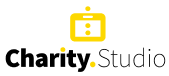How to Make A Customer Service Plan for your Nonprofit
It happens all too often.
A potential client fills out a contact us form and never gets a response.
A volunteer email inquiring about more volunteer opportunities and is met with silence.
A donor calls to make a donation and no one answers the phone, the call goes unreturned.
A follower tweets… no response.
Questions left on Facebook go unanswered for days.
If an organization can’t take care of the simple things like replying to questions how can they be trusted to provide services efficiently, use donor dollars appropriately and keep volunteers engaged?
Responding quickly and effectively to questions, comments and other types of inquiries is an important way to show the professionalism of your organization.
Marketing Starts at Home
Aside from showing that you are a professional and efficient organization, responding quickly to inquiries is one of your best marketing weapons. Word of mouth has always been one of best ways to attract new clients, volunteers, and donors. It can also be one of the quickest ways to lose them.
A client who has their calls returned, emails answered and messages responded to is a great starting point for a relationship that can grow and prosper. If a client does not get this service they will not come back and will tell others about their negative experience.
In today’s world, social media takes word of mouth and multiplies its reach dramatically. It takes just one disgruntled individual to create strong negative sentiment for your organization.
One of your primary goals as an organization both from a professional standpoint and as a marketing tool should be to make sure you have an efficient system set up to manage all your incoming inquiries.
How to Build a Customer Service Plan
Building a customer service response plan is essential to making sure every customer’s needs are met quickly and efficiently. Here are seven important steps you should take to build a great customer service experience.
1. Less is More
An organization can try and be available everywhere and wind up being nowhere. Don’t try and be on every platform to respond to people’s needs. rather focus on the core platforms where people expect quick responses. Phone Calls, Emails, and Contact Us forms must always be responded to swiftly. If someone contacts you on Facebook Messenger, Twitter, or some other medium try and set up an autoresponder explaining the best way to get support.
2. Phone Call Response Plan
Often, lack of communication leads to phone calls and messages dropping into a black hole with no one taking responsibility for the call. It is imperative that open lines of communication are developed amongst all staff members so that as much confusion as possible is eliminated.
- 1. Meet with your staff and set up an incoming phone call plan. Make sure the staff know:
- What the expected response time is.
- Who handles which calls.
- How phone calls are being transferred from one staff memebr to another.
- What to do if you don’t know who a phone call should go to
- Develop and FAQ section of your phone plan where potential gray areas are addressed. For example: what to do with phone calls when you are out of the office.
- Make sure the chain of command is clear ad evryone knows who they go to for questions (depending on the size of the organization it could the executive director).
- Try and set a policy with your staff mandating that all calls be returned within 24 hours (or less depending on your industry).
3. Emails
Every email inquiry should be returned as fast as possible. This does not mean you need to stare at your email inbox and wait for emails to come in but you should check regularly during business hours.
- Consider responding to emails three times a day: 9 am, 12:30 pm and 4:30 pm or before you leave for the day.
- If you are out of the office, make sure to set up an email autoresponder with clear instructions on who they should contact if they cannot wait for you to return. Make sure your colleague is aware that you have designated them as the temporary go-to person.
- Emails replies should be formally written, making sure to check for spelling and grammar issues. Don’t rush your responses and proofread your email before you hit send.
4. Contact Forms
Unfortunately, many people avoid filling out contact forms for the simple reason that they have received no responses in the past. Here is how you can do it right.
- Assign a staff member to be responsible for responding to contact forms and ensuring they get answered.
- For those who don’t like submitting contact forms provide a general info email that they can use instead (example: info@atyourorg.com).
- Make sure the form is simple with only five or six fields (First Name, Last Name, Email, Phone, Subject, and Message).
- Make sure a link to the contact form is visible in the navigation and footer of all pages.
5. Social Media
If your organization is active on social media you will want to follow these rules.
- Make sure you respond as fast as possible, preferably within minutes.
- Set up notification alerts when people message or mention your name so you can reply quickly
- Never get into a public dispute with someone on social media. Even if they are wrong.
- If the inquiry is a detrailed one and not meant for the public eyes make sure you move it to private messaging or emai.
- Remember you are in public so always be on your best behavior!
- If a conversation on social media turns negative you will need to make some quick decisions on if you should intervene. If you have someone that likes to heckle you generally it is safe to ignore them and other members will come to your defense. If this is a deeper issue you may need to escalate this and bring it to your COO or CEO’s attention.
6. Implement a Help Desk Solution
I would strongly recommend help desk software be implemented in every nonprofit organization. A help desk provides an organization with an efficient way to manage all incoming phone calls, emails, contact forms and more. Inquiries can be assigned to the relevant staff member. This provides the customer or client with improved support. Even small nonprofit organizations with just 2-3 staff members should implement a help desk.
The benefits of a help desk
Accountability
As phone calls and emails come in they can be added to a help desk and then assigned to a staff member. A number of studies have proven that due to the accountability factor, inquiries are handled faster and more efficiently which provides a better user experience for the client and a win for the organization.
Documentation
Whether verification is required from an old call or a dispute needs to be settled, it is important to retrace your steps and have a communication history. A good help desk will be easily searchable and help you find a conversation based on names, tags, and other elements.
Time Saver
In the long run, a help desk will help you save time and work in a more efficient manner. Instead of browsing call logs, searching your email, and looking up form entries you can find all your communications in one place.
7. Recommended Technology
There are dozens of help desks currently on the market including Desk.com, Zoho, ZenDesk, Freshdesk and much more. The help desk that I would suggest is Help Scout.
Help Scout

Help Scout is carefully crafted for a great customer experience, so none of the typical help desk obstructions exist. Help Scout focuses on making software that gives you all the tools of a help desk and provides a seamless customer experience. Of all the help desks, Help Scout was the easiest to use out of the box and was one of the more affordable options available as well. Helpscout also offers a 10% discount for nonprofits.
Buffer Reply

If you are looking to manage social media inquiries from Facebook, Instagram and Twitter consider using Buffer Reply. Buffer Reply is a social customer service software that can help you manage all of the comments and inquiries made on your social media networks. Even better Buffer Reply integrates with Help Scout to make it easier to manage all of your communications.
We hope this post gets you thinking about your communication flow and inspires you to make a great plan. Need help implementing Help Scout and Buffer Reply? We would be happy to help! Just contact us here.
Author:
Tzvi Schectman
Date:
October 29, 2017
Tags:
Organizational Management

Enjoying what
you've read?
Here's more.
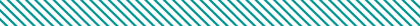
Event Management Apps: A Guide To Help You Decide
Tzvi Schectman
Do you look back 25 years and fondly remember an era of simpler times? An era when registration was done...