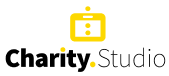Event Management Apps: A Guide To Help You Decide
Do you look back 25 years and fondly remember an era of simpler times? An era when registration was done with pen and paper? Where people returned invites via snail-mail and (rotary) phone?
Today we are dealing with event management overchoice. … Overchoice or choice overload is a cognitive process in which people have a difficult time making a decision when faced with many options.
If you ever went down the Google search rabbit hole you would know that there are several hundred event management apps, systems, and platforms to choose from. In addition, some of these systems have dozens of features to try and figure out.
So what event management system should you use? We hope to make it just a drop easier with this post.
The Different Types of Event Management Apps
There are essentially four main categories of event management tools.
Bare Bones
These apps are generally no-frills event management tools with just the basics. They may be free and just charge for credit card processing. They won’t have many check-in options or registration management tools available. On the plus side, these types of apps are super easy to set up and take just minutes to have an event created and ready to receive registrations.
App Examples:
Some examples of bare-bones event management apps would be Give Lively and the free version of Splash. Both of these tools are super simple and easy to create events with.
Who it’s for:
Bare-Bones Apps are great for smaller nonprofits who do not have events on a regular basis and do not have a budget for using expensive event management tools. Basic event apps are also great for organizations that do not have a technically savvy staff member or volunteer available to implement more sophisticated app management tools.
WebForms
If you are looking for ways to have more control over your event registration but don’t want to spend a lot of money consider investing in a webforms app. Form Apps generally charge you a reasonable monthly fee to create a number of different forms and accept payments. Forms give you the ability to stylize how your form looks and lets you embed it on an event web page. This is great for organizations that want events to show up on their own domain and not on a 3rd party site. There are some drawbacks when it comes to webforms, as will not have ticket management and check-in capabilities.
App Examples:
There are well over a dozen good web form companies available. Some of the better ones include Wufoo, Formstack, and Gravity Forms. Form Assembly is great if you are looking to integrate with Salesforce.
Who it’s for:
Organizations that want to manage all of their events on their own domain but don’t want to pay a fortune for an expensive event management system can benefit greatly from forms. Smaller or medium-sized organizations that have access to a web developer and/or web designer can make great use of web forms.
Percentage Based Apps
This is the most common type of Event Management app. These apps will offer you free use of their software for events that you do not charge attendees for but will take a percentage of paid events. This is in addition to the credit card processing fees that you would already pay. These fees range from 1.45% +$1 per registration to 3.5% and $1.59 per registration. Needless to say, this can take anywhere from 5%-8% of the total price you are charging for an event. To offset the expense, most event app companies will give you the option to pass the fees on to your event attendee. In general the higher the percentage a company is taking the more features you will receive in return.
App Examples:
The most well-known app that takes a percentage is Eventbrite. There are dozen of other apps that take a percentage including apps like RSVPify and Ticketleap.
Who it’s for:
Medium-sized organizations who run many events throughout the year and want one central place to manage their events and attendees. Some larger organizations will invest a little more in having the ability to customize the look and feel of their event pages and integrate with third-party apps such as MailChimp and Salesforce.
Apps for Enterprise
Event Management Apps for enterprise excel in providing large organizations with white-glove service. Most of these event management companies provide custom quotes and assign a customer success manager to the organization. Full customization will include website white labeling, custom designs and much more. Event Management apps for enterprise usually cost $5,000 or more per year.
App Examples:
Bizzabo and the paid version of Splash are two examples of high-end event management apps. They offer a plethora of amazing features and ensure that the organization’s brand stands out.
Who it’s for:
Large organizations who have a strong brand and have a need to stand out from among the crowd. Organizations who will use these apps put a major focus on brand recognition. They view event management not only as a means to register program participants, but also to create awareness for their cause and their organization. They also have the financial resources to invest heavily in event management.
Event Management Comparisons
The comparisons below are by no means a complete listing of all the available event management tools and platforms available. This list is meant to give you an understanding of what features these apps provide and how much they can cost. For a more comprehensive list of event management apps visit Capterra.
Questions You Should Consider
Probably the most important part of this post is the questions you should consider before investing in an event management app.
Prep Questions
- What do I really need from the event management software?
- What challenges do I currently have that I want the event management system to solve?
- What do we want the end result to be?
- How do I define ROI? What would make the software worthwhile for me and my organization?
- What is my budget?
- Do I need it to be branded for my event?
- What features do I absolutely need?
- What additional features would I like to have?
- Who will be using the platform: the event team, the audience, or both?
- What data would be helpful for us to collect about our audience?
- What data and reporting do I need to help me improve my events that the event management system could provide?
- How skilled am I, and my team, when it comes to learning a new technology? Can I manage this, or do I need to bring someone else in?
- Will I need this for a single event or multiple events?
- Which platforms do I want to integrate it with (examples: WordPress, MailChimp, Facebook, etc.)
Pricing
- Are there fees or add-ons? If so, what is not included in the base price?
- Does your event registration system charge per registrant as I go, or do I pay up-front?
- What payment gateways does your integration system work with?
- How long does it take to process a payment?
Registration
- Can attendees register for specific sessions?
- Can custom fields be added?
- Can I create various ticket types such as invisible, conditional (revealed when choosing certain ticket types) and so on?
Website
- Can I host registration widgets on my own website?
- Does your platform offer a WYSIWYG (What You See Is What You Get) event website builder?
- Does your platform support custom HTML or CSS editing?
- Do you offer white label websites so that I can use a custom URL of my choosing?
- Can I embed images, videos, or other widgets into the event website without needing a developer?
- Does the website builder come with drag-and-drop elements like an agenda, speaker, sponsor, or community widget? Or would I need to build these elements myself?
- Does your platform provide out-of-the-box email templates, or will I have to build my own?
Integrations
- Does your event registration system integrate with social media platforms to help attendees promote my event?
- Does your platform integrate with other email providers? Is this integration an additional fee?
- Does your platform integrate with marketing automation or CRM platforms? If so, which platforms does it integrate with? Do these event software integrations require additional fees?
Check-ins
- Does your platform offer on-site check-in? If so, what is the method of check-in (iPads, QR scanning, badge printing)? Do check-in features cost extra?
- Do you offer an event app? If so, does it cost extra to use it?
- Will your reporting show me what sources are contributing to event registrations and registration revenue if I am selling paid tickets?
Choosing the right event management app takes time and patience. If you work through these questions you should be able to make a well-informed decision.
Author:
Tzvi Schectman
Date:
July 15, 2019
Tags:
Tools

Enjoying what
you've read?
Here's more.
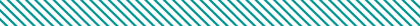
Moves Management: Who are Your Major Donors in 2022?
Tzvi Schectman
If you do not have a good idea of who will be supporting you in three years you may be in trouble. Stop...